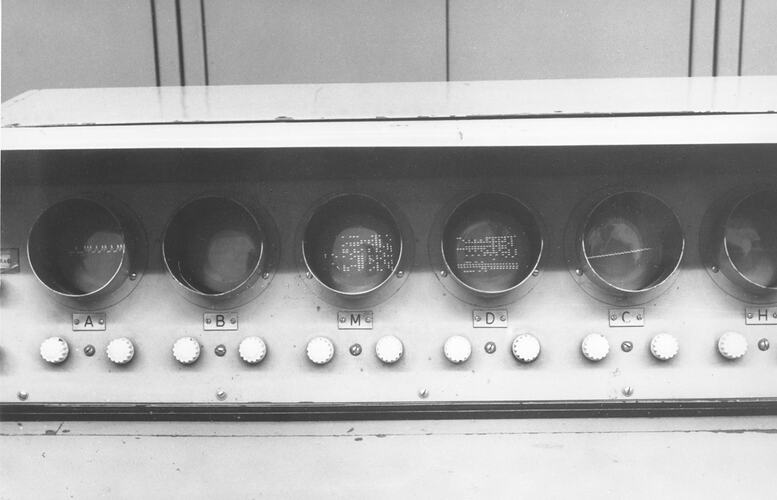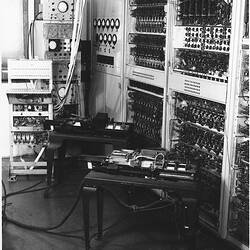These games were written as demonstrations for University open days. 'Telepathy' and 'The way the ball bounces' were also played by staff members. These games were very early examples of interactive computer gaming in Australia.
Game: Telepathy
Description
This game simulates one of the first interactive computer games ever devised. It was written, by Dick Jenssen for the Australian-designed and built computer CSIRAC (Council for Scientific and Industrial Research Automatic Computer). The notes below are for a Visual Basic program of the game.
The green dots at the top of the game window are a graphic representation of one of the display registers of CSIRAC which was a series of 20 red lights on the front of the main computer. (Since CSIRAC used 20-bit 'words', this display also comprised twenty binary digits, each light stood for each digit). For the game, only one light was on initially - this is the red dot on in the game window.
The object of the game is for the human player to shift the red dot to the far left of the display (which is a win), and to avoid the computer shifting it to the far right (which is a loss).
Playing the game
On each 'move', the human makes either an 'Odd' or an 'Even' choice. (For the game played on CSIRAC, this was choosing a switch on the front console operating panel to be 'on' or 'off"). The computer has analysed the human's previous choices and predicted what the current choice will be. Once the human inputs his selection, the computer checks its prediction. If it was right, it moves the red dot to the left, and if wrong, it moves it to the right.
Types of game
There are two variations of this game:
Standard game - Here, the light (red dot) is moved by one place every move. If the human is clever, this means the game may take quite a while for the computer to win.
Updated game (called 'The way the ball bounces') - Suppose the human has 'fooled' the computer three times in succession (that is, CSIRAC has made three successive wrong predictions) - then CSIRAC moves the light three places to the left. In general then, if the machine has predicted correctly 'n' times in succession, the dot is moved n places to the right: if it has been wrong 'n' times in a row, the dot is moved n places to the left. The game is over, generally, much more quickly.
Cheating
If you want to cheat, then before you make your choice, click on the 'Cheat' menu option. The machine's prediction is displayed. So make the opposite selection.
Game: The Way the Ball Bounces
This is an updated version of Telepathy. The first version of Telepathy - and one which was unable to cope with feminine intuition, inasmuch as Kay Thorne (she hadn't married Peter Thorne yet, but I forget her maiden name) was able to beat the machine relatively easily. Kay still managed to win but not nearly as often. The rules were much the same as Telepathy, and are described in the notes for Telepathy under the heading 'Standard Game'.
Game: Nim
This game is a well-known 'remove the items' type game. It is fully described - with a winning strategy - in Martin Gardner's book, The First Scientific American Book of Mathematical Puzzles and Diversions (also known as Hexaflexagons and Other Mathematical Diversions).
The game employed a cathode ray tube to indicate the result of the game. The tube displayed either 'I win' or 'You win' when the game was over.
Description of the game
There are a number of piles, each with a number of objects in them. The number of piles is set by the player, and the number of things in them is set, by the computer, at random.
Players move alternately.
On each move, the current player removes at least one object from one of the piles. All the objects may be removed from the pile, if the player so chooses.
The aim is to be the player who removes the last object. (If there are, say, 5 objects in the one remaining pile, the player can (indeed, should) take all 5).
Starting and playing
When the game is loaded, there are only two options available.
1. Select 'Number of piles', or
2. Select 'New game'.
There are two 'frames' in the game window, but these are initially inoperative.
If 'Number of piles' is selected, you may then select this to be 3, 4, 5,or 6. If you do not choose this menu option, the number of piles is the last value chosen; the default is 4.
If 'New game' is selected, you are then asked if you wish to play first. If you select 'No' then go to 'e', below.
If you click 'Yes', then the frame labeled 'Your move' becomes operative. Choose the number of objects you wish to remove, and from which pile. When you are ready, press 'Do it!', and the move is made. The 'Your frame' is disabled.
The frame 'My move' is now becomes active. The machine selects a number of objects, and the pile from which these are to be removed, and the game pauses. This pause is to let the player see, and check, what the outcome of the machine's move will be. (It moves so quickly that some players may believe it cheats...). When you are ready, press 'Show me', and the move is made.
Cycle back to 'd' until either the player, or the computer clears the piles.
Cheating
If you want to learn the tactics of the game - or just plain want to cheat - click on the menu item 'Cheat' when the 'Your move' frame is enabled. (If you select 'Cheat' when the frame is inoperative, you'll get the computer's best move!).
Game: Reaction Times
A simple program which sounds the speaker. The user then has to flick a switch. The program finds the time to do so - the reaction time - and prints it.
Game: Calendar
Given any date (after about 1600 AD) the program determines the day of the week and prints it out.
More Information
-
Keywords
-
Authors
-
Article types